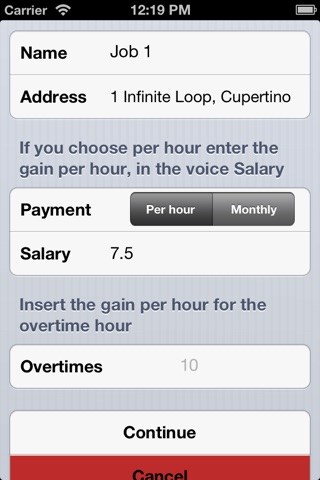My Jobs - The best app to manage your payments, schedules, and the names of their coworkers. All in one app clean, simple and fast!
An app specifically developed to maintain all the sorted data for each job, even simultaneously, comfortably on your device, always at hand.
My Jobs by opening the app, you will find comprehensive explanations for each section, which will help you to better understand its operation.
Once you have read all the explanations youre in the fourth section Settings, where you can add your work here and change the currency.
Adding a job you can enter data such as name, address, payment type, salary received, if there are extraordinary, the daily amount of hours and finally by that date he left work. Setting all this data, automatically My Jobs, calculate daily everything you need for your work, in the sections Schedules and Payments.
In the first section, Planning, appear daily in past and present in tabular form divided by month, with the previous data set, this data can be modified, such as working hours and overtime hours, plus you can add extra cash, a note and if you are arrived late.
The second section, Payments, remains divided in tabular form for months, but it brings together in one line the amount of income received each month. With a filter to control payments or those not yet paid. In detail, the monthly payment, you can control a lot of data including: the total number of hours worked, total hours of overtime, if there was some extra money and then is shown to gain time for a visual inspection. There remains a last option, last but not least, that is to mark the payment as paid, with that method and with a note wishing to remember the payment.
The last and third section we find the Coworkers.
This section is not essential but very useful, if at the beginning of each job, remember all those names of your new fellow. Here you can add as contact is made with the book, they will be divided for work.
You can add data for each fellow like this: name, position (like Boss, CEO or other), hair, eyes, particular signs, alias and one note.
If you have questions or tips for the improvement of the app you can find an item in My Jobs in the Settings section or go to www.paulproduction.com
/ * Bug Recognised * /
- Swipe the single day in the schedule